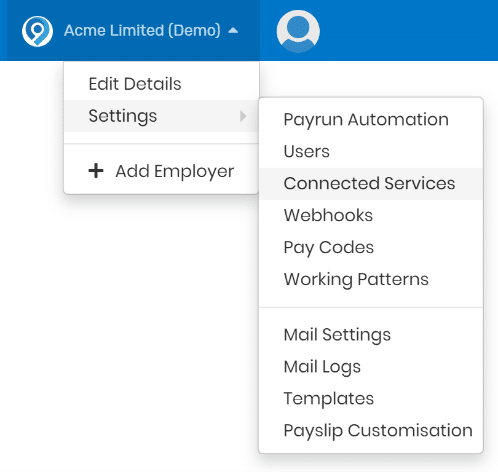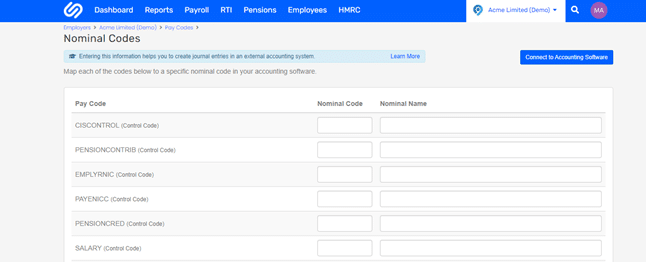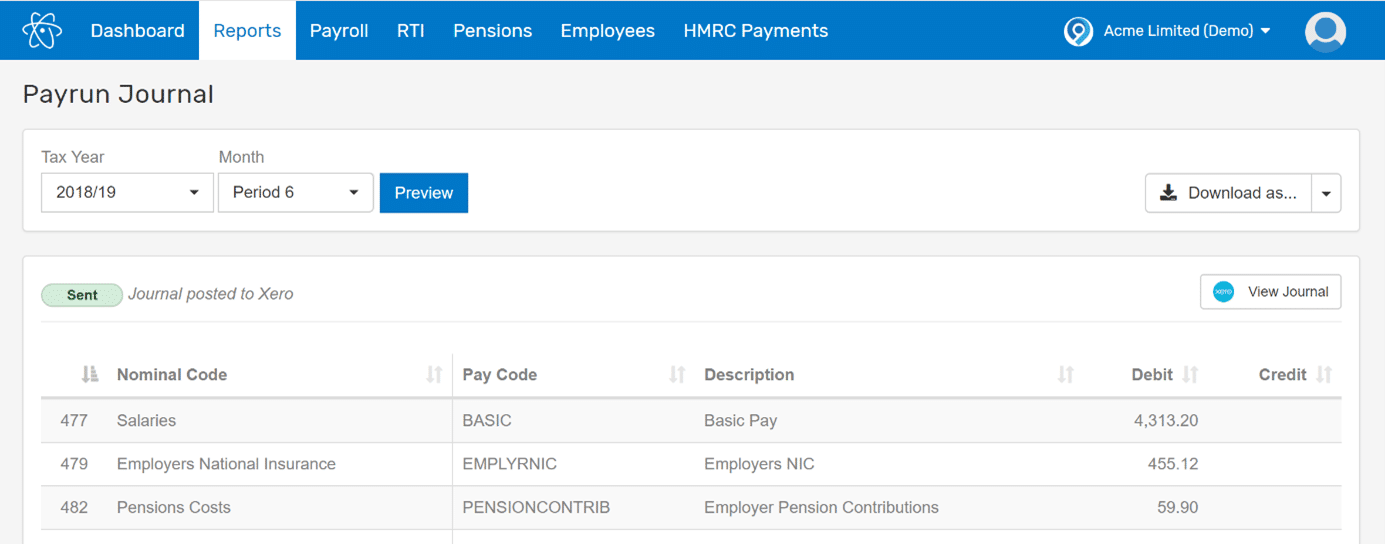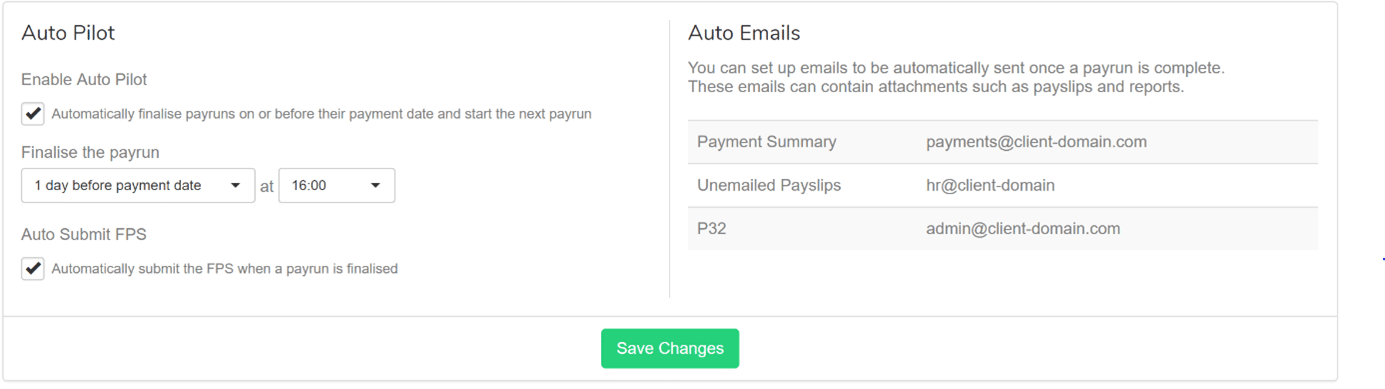Seamlessly Integrate Our Payroll with KashFlow
Learn how to integrate Staffology payroll with your KashFlow account in a few steps.
Getting started
Create a Staffology account; it is free to use until you want to submit a genuine FPS to HMRC.
Ensure you’ve enabled the API in your KashFlow account – go to the main menu and select Apps, then API Settings at the top of the page.
Before you can connect to KashFlow, you need at least one employer in Staffology.
Once you’ve created an employer, select the employer name in the main menu and go to Settings -> Connected Services.
Choose the Accounting tab and select the KashFlow logo.
Enter your KashFlow username and password.