A quick guide to calculating labour turnover
28th Feb '24



There’s just no escaping CSV files. They’re everywhere.
We have a powerful payroll API that can do absolutely everything you can do in the payroll software itself.
But to take advantage of it you need access to a developer.
So the developer-deprived amongst you turn to CSV files to move data from one system to the other.
We already support importing many types of data from CSV files, but we’ve just added two more.

We’ve no excuse for not adding this before now, but it’s finally here.
You can now import employees from a CSV file.
We’ve chosen to use the exact same column headings that we already use to export employee data.
It’s quite flexible in that you can choose to import as many or few fields as you like.
The Umbrella Features we announced back in August have proven to be very popular. Lots of tweaks and enhancements have been made based on feedback.
The latest request was to be able to import Umbrella Payments from a CSV file.
As well as making it easy to import multiple Umbrella Payments at once, it also lets you use your own formula (in the spreadsheet) to calculate the charge amount which will override your default charge amount.
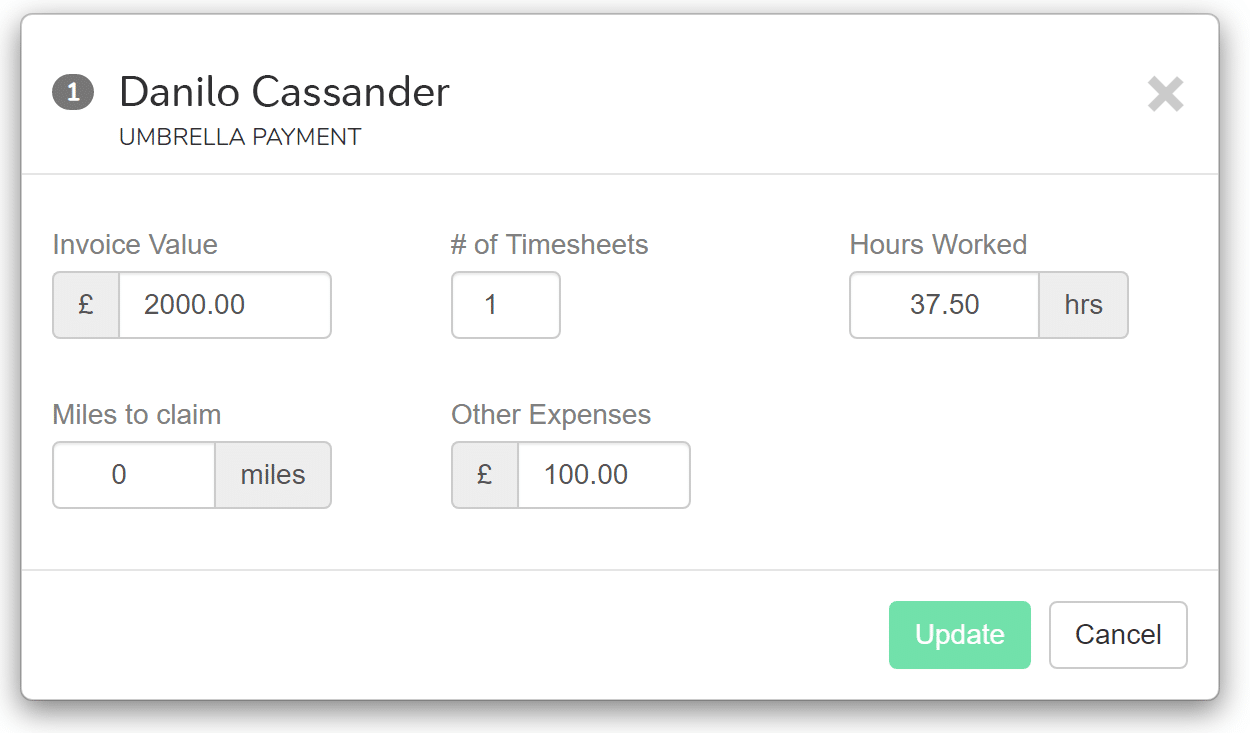
We did consider letting you set the charge amount as a percentage as that’s how a lot of you operate. But we soon realised it wasn’t as straightforward as it seemed.
Sometimes the percentage is tiered, sometimes it’s only up to a certain amount. It’d very quickly get very complicated to implement this in our Umbrella Settings.
But with the ability to now import umbrella payments via CSV file, you can use whatever formula you like.
Read more about this feature in the User Guide
As you should expect by now, there is an API call for this new feature.
Duane Jackson, February 4th, 202028th Feb '24

2nd May '23
