A quick guide to calculating labour turnover
28th Feb '24



We’re welcoming 2020 with the addition of a couple of new reports.
Found in the ‘Employees’ section of the ‘Reports’ area, the Holiday Report gives you an overview of the leave allowances for all of your employees at once.
You can immediately see if any employees have custom settings and how many days everyone has left.
As with most reports it’s available to view on screen or to download as a PDF or a CSV file.
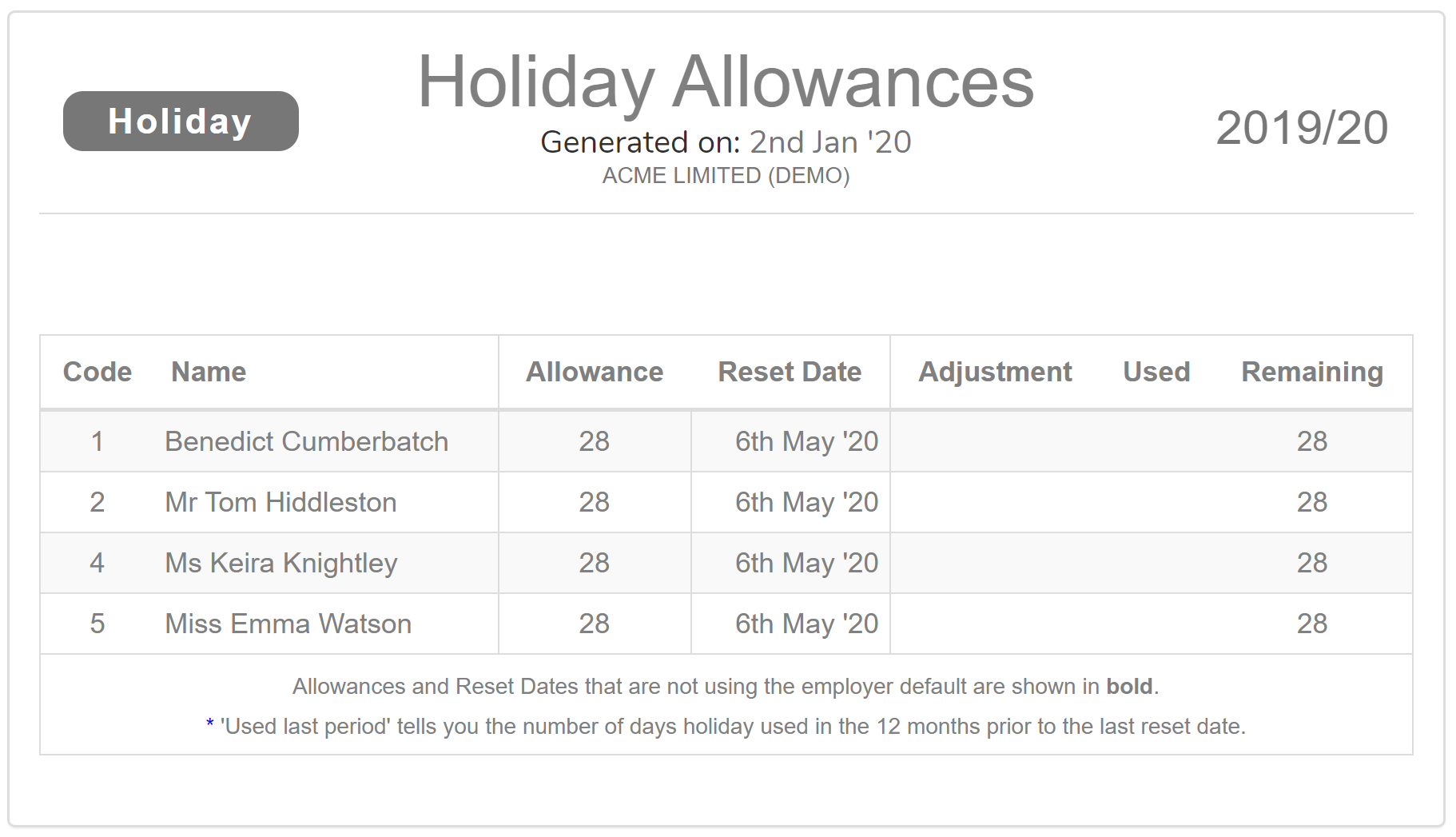
The Payroll Analysis report is found in the ‘Payruns’ section of the ‘Reports’ area.
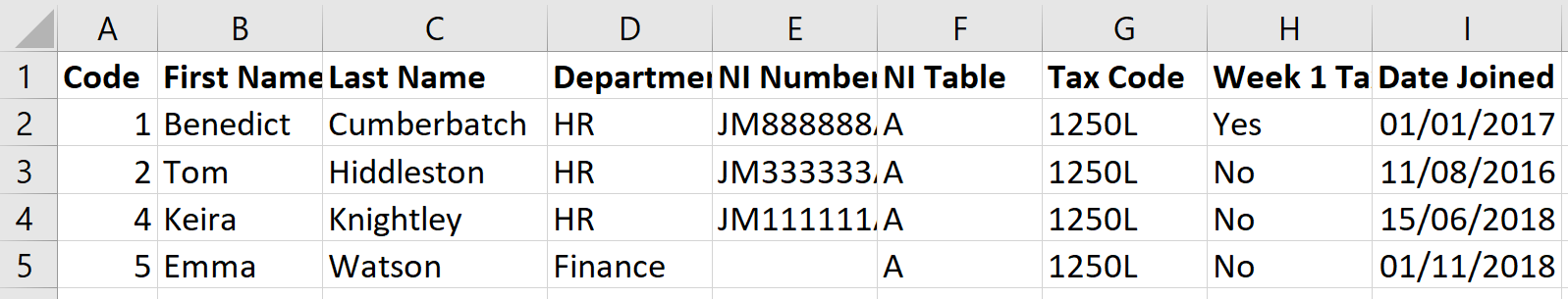
It’s really two reports in one. After selecting the relevant periods to report on you’re given what is essentially the same as the journal report but covering multiple periods.
You can download this to a CSV as per the usual Journal report, but you also have the option to download it in a new format which breaks down the values by employee and includes much more detail.
Both of these reports have been added in response to specific requests from users like you.
So if there’s a feature or report you need then do get in touch.
28th Feb '24

2nd May '23
